ELectrician IN LEHI, UTAH

Smart Home Wiring: Future-Proof Your Home | Expert Guide
Making your home smarter starts with good planning and the right wiring. Whether you're building from scratch or updating an older house, preparing your electrical system for smart technology is key.
The most important step in preparing your home for smart technology is installing proper structured wiring and ensuring your electrical panel can handle the increased load. Without this foundation, even the most advanced smart devices won't work properly or could pose safety risks.
Setting up smart home wiring isn't as hard as it sounds. This guide will walk you through everything you need to know—from checking what you already have to planning a system that will grow with you for years to come. Let's get your home ready for the future.
Understanding Smart Home Basics
A "smart home" is more than just a collection of cool gadgets. It's a home where devices talk to each other and can be controlled remotely or set to work automatically.
What Makes a Home "Smart"
Smart homes rely on three main things: connected devices, a control system, and reliable wiring. Connected devices include everything from thermostats to door locks. The control system is what lets you manage these devices—often through an app on your phone or a voice assistant. But the wiring is what makes it all possible. Without proper electrical and network connections, smart devices can't communicate or may not work at all.
Benefits of Smart Home Technology
People choose smart homes for many reasons. Energy savings is a big one—smart thermostats and lighting can cut power bills by up to 15%. Convenience is another benefit—imagine pressing one button to set your whole house to "away" mode when you leave. Safety features like smart locks and security cameras give peace of mind. And for many folks, there's the simple joy of modern living that comes with technology that makes day-to-day tasks easier.
Common Smart Home Systems
Most smart homes include several key systems:
Lighting control: Smart switches, bulbs, and scenes
Climate control: Smart thermostats and fans
Security: Cameras, doorbell cameras, and smart locks
Entertainment: Speaker systems and smart TVs
Convenience: Smart blinds, garage door openers, and appliances
Assessing Your Current Electrical Setup
Before adding smart devices, you need to check what your home can handle.
Evaluating Your Electrical Panel
Your electrical panel is the heart of your home's power system. Many older homes have 100-amp service, which may not be enough for today's technology-heavy households. Smart homes do best with at least 200-amp service, especially if you plan to add an electric car charger or other high-power devices. Check your panel's capacity and age—if it's over 25 years old, you might need an upgrade regardless of its amp rating.
Identifying Wiring Limitations
Older homes often have wiring issues that can limit smart home installations:
Two-wire systems without neutral wires (common in homes built before 1980)
Aluminum wiring that requires special handling
Knob and tube wiring that should be completely replaced
Junction boxes that are too small for smart switches
Walk through your home and check behind a few outlets and switches (with power off!) to see what kind of wiring you have.
Checking Internet Connectivity
Smart homes need strong, reliable internet. Test your Wi-Fi coverage throughout your home. Note "dead zones" where signal is weak—you'll need to address these with better router placement, mesh networks, or hardwired access points. For the most reliable smart home, consider running Ethernet cables to key locations like entertainment centers, home offices, and security camera spots.
Essential Wiring Infrastructure for Smart Homes
Setting up the right wiring now saves headaches later.
Structured Wiring Systems
A structured wiring system brings all your home's communication and entertainment wiring to a central location. This typically includes:
A central panel or cabinet where wires meet
Home runs (direct lines from the panel to each room)
Cable management to keep everything organized
While wireless technology keeps improving, nothing beats the reliability of properly installed wires for critical systems.
Power Requirements for Smart Devices
Smart devices vary in their power needs:
Smart switches need neutral wires in the switch box
Video doorbells often need transformers for proper voltage
Hub devices should be on uninterrupted power
High-draw devices like smart ovens need dedicated circuits
Plan power access points strategically throughout your home, especially in places where multiple devices will cluster, like entertainment centers or smart home hubs.
Network Cabling Considerations
While Wi-Fi works for many devices, critical smart home components should use hardwired connections:
Cat6a or Cat7 Ethernet cable provides future-proof speeds
Install more drops than you think you need—at least 2-4 per room
Cable conduits make future upgrades easier
Consider fiber optic cable runs for very long distances
Smart Home Installation Planning
Good planning prevents costly mistakes.
Creating a Whole-Home Strategy
Before buying a single smart device, map out your whole-home plan:
List all functions you want your smart home to perform
Draw a floor plan showing device locations
Create a wiring diagram showing how everything connects
Plan your control system (will you use Apple HomeKit, Google Home, Amazon Alexa, or something else?)
Your strategy should cover immediate needs but allow for expansion.
Prioritizing Smart Features by Room
Some rooms benefit more from smart features than others:
Kitchen: Smart appliances, voice controls, under-cabinet lighting
Living room: Entertainment integration, smart lighting scenes
Bedrooms: Smart blinds, reading lights, temperature control
Bathrooms: Motion-sensing lights, smart mirrors, water leak detection
Garage/entry: Security cameras, smart locks, EV charging
Focus your budget on the spaces where smart features will make the biggest difference in your daily life.
Future-Proofing Your Installation
Technology changes quickly, but good infrastructure lasts:
Install conduit in walls to make running new wires easier
Choose open standards over proprietary systems when possible
Opt for hardwired backbones with wireless endpoints
Document everything so future owners or contractors know what you've done
DIY vs. Professional Installation
Know when to tackle projects yourself and when to call the pros.
What You Can Do Yourself
Many smart home projects are DIY-friendly:
Installing smart bulbs and plug-in modules
Setting up hubs and programming scenes
Running surface-mounted cable channels
Simple smart switch replacements (if you have neutral wires)
Always check local regulations—some areas require licensed electricians for any electrical work.
When to Call an Electrician
Some projects are best left to professionals:
Panel upgrades or new circuit installation
Adding neutral wires to switch boxes
Extensive rewiring projects
Outdoor wiring for security cameras or landscape lighting
EV charger installation
These projects involve safety risks and often require permits and inspections.
Finding the Right Professional
Not all electricians understand smart home technology. Look for:
Electricians with smart home experience or certification
Low-voltage specialists for network and entertainment wiring
Contractors who understand both current and future technologies
Get referrals and check reviews specifically mentioning smart home installations.
Common Smart Home Wiring Projects
These popular upgrades add immediate value to your home.
Smart Lighting Installation
Smart lighting dramatically changes how a home feels and functions:
Smart switches require neutral wires but control all fixtures on the circuit
Smart bulbs are easier to install but need to stay powered on
Lighting control panels centralize control of multiple circuits
Outdoor lighting needs weatherproof switches and proper conduit
Plan your lighting by thinking about activities in each space rather than just illuminating rooms.
Outlet and Switch Upgrades
Modern outlets do more than just provide power:
Smart outlets let you control anything plugged into them
USB outlets charge devices without adapters
GFCI outlets provide safety in wet areas
Tamper-resistant outlets protect children
When upgrading outlets, consider adding more than the minimum required by code, especially in areas with many devices.
Home Security System Wiring
Security systems work best with reliable wiring:
Wired cameras offer better reliability than wireless
Door and window sensors can be hardwired for dependability
Structured wiring helps integrate security with other systems
Backup power keeps security running during outages
Consider prewiring for security even if you'll install the actual devices later.
EV Charger Installation
Electric vehicles need proper electrical support:
Level 2 chargers typically require 240V/40A circuits
Panel capacity must be checked before installation
Location planning should consider both current and future vehicles
Smart chargers can schedule charging during off-peak hours
An EV charger is an investment that increases home value and convenience.
Maintaining and Upgrading Your Smart Home
Smart homes need regular attention to stay current.
Troubleshooting Common Issues
Even well-designed smart homes can have problems:
Network congestion from too many wireless devices
Compatibility issues between different brands
Power fluctuations affecting sensitive electronics
Software updates changing how devices work
Create a troubleshooting log to track issues and solutions.
Planning for Future Expansions
Technology never stands still, so plan for growth:
Save documentation of all installations
Leave access points for running future wires
Choose systems with good update histories
Set aside budget for regular upgrades
Conclusion
Preparing your home for smart technology takes planning, but the benefits make it worthwhile. Starting with good wiring infrastructure lets you add features gradually while avoiding major renovations later. Whether you're building new or upgrading an existing home, these principles will help you create a smart home that actually makes life better, not just more complicated.
Ready to start your smart home journey? Bar H Bar offers expert electrical services in Lehi, American Fork, Pleasant Grove, Sandy, Draper, St George, Hurricane, Cedar City, and Washington. From basic electrical repairs to complete smart home wiring, electrical panels, interior lighting, outlets and switches, spa hookups, and EV charger installations, our team brings the knowledge to make your smart home dreams reality. Contact Bar H Bar today and take the first step toward a smarter tomorrow.
Our Services
Helpful Links
Contact Information
Phone
Utah County: (480) 686-2115
St George: (480) 686-5978
Business Hours
Mon - Fri: 8:00 am - 5:00 pm
Sat - Sun: Closed
© 2025 All Rights Reserved | Bar H Bar Electric